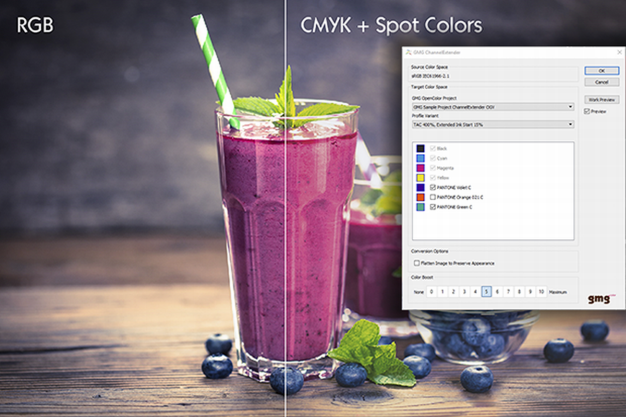Tübingen (22 March 2018) – Color management experts GMG have further expanded their plugin for Adobe Photoshop in Version 1.3. Now color accurate separations from RGB into Multicolor color spaces are possible with up to seven colors. This is based on GMG OpenColor separation profiles. GMG product manager Peter Schöffler explains: “By using separation with the ChannelExtender, image data can be flexibly adapted to the printing process used.” The conversion can be switched on or off at any stage during image processing. This way the final result can be directly simulate at any stage of processing. A further innovation: The ColorBoost function makes images more saturated and vivid.
MinDot Adjust now also for spot colors
The flexography function MinDot Adjust is now also available for defining the tonal-threshold value for spot colors. The Set-with-curve option ensures the capture of gradient details when doing so. In addition, MinDot Adjust can now also be used on hidden or locked layers.
High-performance functions help you save time
With GMG ColorPlugin 1.3 individual channels can be exchanged or removed entirely or selectively. The automatic compensation by the remaining channels ensures color consistency when doing so. It is also possible to make a color-accurate conversion between a range of color spaces – in the Pro version also based on a self-created color profile.
You can find more information on the GMG ColorPlugin at: www.gmgcolor.com/products/colorplugin